Manual in PDF format
1. List of tabs in the settings dialog favorites
- General – Setting general properties
- Save to more users – Set favorites for multiple users
1.1. “General” tab
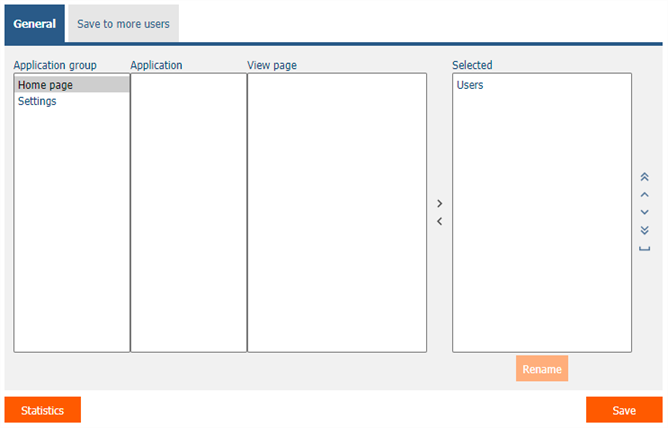
- Selection of view pages that will be displayed in the list of favorites in the NET Genium navigation area and in the menu on mobile devices.
1.1.1. Statistics
- Using the “Statistics” button, a detailed report is displayed with all selected view page s that are selected in the favorites, including the option to open the settings of such a view page.
1.2. “Save to more users” tab
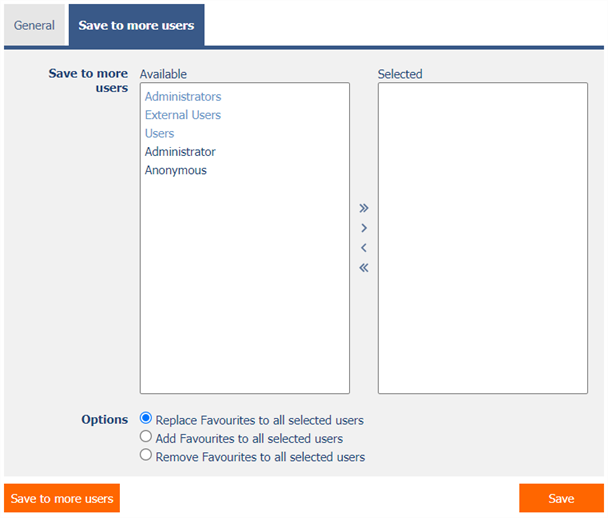
- Selection of user groups and users who, after pressing the “Save to more users” button, will overwrite the favorites settings to the same settings as the currently logged in user.
1.2.1. Options
- Replace Favorites to all selected users – Selected favorites will be overwritten by all selected users
- Add Favorites to all selected users – Selected favorites will be added to the end of all selected users
- Remove Favorites to all selected users – Selected favorites will be removed for all selected users
